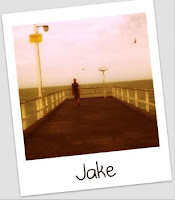 This website is called Picnik where you can change the style of your picture. As you can see from the picture (on the left) I changed the effect to make it look old, changed it into a Polaroid and mixed the colours together to give it a smooth soft effect.
This website is called Picnik where you can change the style of your picture. As you can see from the picture (on the left) I changed the effect to make it look old, changed it into a Polaroid and mixed the colours together to give it a smooth soft effect. I think this would be a useful resource in the classroom as students can change an image and learn about the different effects that images can have. Reggio Emilia's Theory of using graphic art as tools can be seen in this website, as students will be exploring the different effects and creating a different picture (Brainy Child, 2009).
I found this website easy to use as the steps were simple to follow. This website is free to use, although extra effects and pictures are at cost. As you can not save the pictures to the website you will need to save it to your computer or upload it to your Flickr account. .JPG)
.JPG)
You can save the picture to your computer by:
1. Press Prt Sc (Print Screen) which copies the page you have on your screen
2. Open a paint document and press Ctrl V(Control) or Right Click and then paste
3. The page will then be in the paint document and you can crop the picture how you like
4. Then save the document
4. Then save the document
- Natalie
Reference List
Brainy Child. (2009). Reggio Emilia Approach. Retrieved August 7, 2009, from http://www.brainy-child.com/article/reggioemilia.html
Picnik. (2009). Photo editing made fun. Retrieved August 7, 2009, from http://www.picnik.com/app#/home/welcome

No comments:
Post a Comment